The Modern Warfare 2 beta has arrived on PC. Naturally, you’re going to want to know how to get the best performance possible and what settings are useful. There are also some lesser-known options that you can benefit from that make a surprisingly big difference. Here’s our guide on the best PC settings for the Modern Warfare 2 beta.
Note: Stay tuned for more Modern Warfare 2 beta guides.
Modern Warfare 2 beta: Best PC settings
Audio
Generally, when tweaking audio settings the main goal is to make enemy footsteps as loud as possible. This makes it easier to figure out where enemies are coming from before you even see them. Footsteps in the Modern Warfare 2 beta are loud by default but you can make them even more pronounced.
For audio mix, either Headphone Bass Boost or Home Theater are your best options. Both of these make footsteps louder and easier to identify. Otherwise, the only other recommended changes are to turn off the music as it can be distracting in-game and to bind a key of choice to push to talk. For whatever reason push to talk is disabled by default.
Graphics
The best graphics settings on PC for the Modern Warfare 2 beta are at least somewhat subjective. Some players will want to solely prioritize frame rate whilst others may value graphical fidelity. For the sake of this guide, we will be focusing solely on performance as better frames are optimal for competitive gameplay. Also, we won’t be covering settings that are just largely personal preference like field of view and motion blur.
On the display tab, you should select full-screen mode as this reduces overall latency. After selecting full screen make sure that the display resolution and refresh rate are set to whatever your monitor supports. Dynamic resolution can be useful for those struggling to maintain higher frame rates. Users with displays that only have a 60Hz refresh rate should also consider enabling V-Sync to minimize screen tearing.
For the quality tab, you’ll want to make sure that your render resolution is at 100%. There is a known bug where this defaults to 50% so be sure to watch out for this. Enabling either Nvidia DLSS or AMD FSR depending on your graphics card is recommended as these are better options than standard anti-aliasing. However, not all graphics cards will support these options.
The best settings for the Modern Warfare 2 PC beta in the quality tab depend on your PC’s specifications. As a general rule though you can drop everything to low to maximize performance. If you find the game looks too bad with these settings try raising the Texture Resolution and Shadow Map Resolution.
Any performance optimization options such as Cache Spot Shadows, Cache Sun Shadows, Nvidia Reflex Low Latency, and On-demand Texture Streaming should be enabled. Just be aware that those with slower internet speeds may suffer from packet loss when using On-demand Texture Streaming.
Interface
You don’t need to change many of the interface options. Most of the settings on this tab are purely subjective and don’t overly impact gameplay. The only options worth changing are Vertical Heads-Up Display (HUD) Bounds, Horizontal Heads-up Display (HUD) Bounds, and Color Customization. For both of the bounds options set them to the lowest value possible.
As for Color Customization, this accessibility option is intended for color-blind players. However, regardless of your vision, it can be worth playing around with these settings to make certain interfaces easier to read. What colors work best for you will require some testing but bright colors that stand out are usually good choices.
Keyboard & Mouse
Figuring out the best keyboard and mouse settings for the Modern Warfare 2 PC beta can be difficult. There’s a lot going on in these menus so we’ll try to keep things as simple as possible. Starting out with sensitivity you’ll want to be using an eDPI of anywhere between 2500 and 7000. Your eDPI can be calculated by multiplying your mouse’s DPI by your in-game sensitivity. So if you used a DPI of 1000 with your in-game sensitivity set at 5.00 your eDPI would be 5000.
Moving on to the gameplay and keybinds tabs the options here are all highly subjective. It’s worth going through them one by one and figuring out what suits your playstyle. Obviously, it’s worth switching out keybinds if you happen to use any nonconventional keybinds when playing first-person shooters.
You can play the Modern Warfare 2 beta on either Battle.net or Steam.
Modern Warfare 2 beta: The best settings for PC
Source: Showbiz Celeb Central
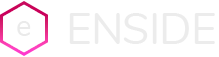





0 Comments