The number of add-ons for Microsoft Flight Simulator is growing at a rapid pace, as is the active player base. It might be a bit daunting to shuffle through the immense pool of choices, especially for newcomers. Here’s another round of personal recommendations that you are bound to find useful to enhance your Microsoft Flight Simulator experience — all of which absolutely free, of course.
As has been the case with past freeware addon collections, the following selections are in no particular order of quality. They’re all very nifty, and if you can find a use case for them all at once, that’s even better.
Global AI Ship Traffic by KL971
True, this is Microsoft Flight Simulator, but that doesn’t mean seaborne craft should be left out. While not truly a “necessary” part of the experience, they surely do serve as some nice eye candy that add to the immersion factor of the sim. The Global AI Ship Traffic addon by KL971 remedies the lackluster default amount of sea vessels by dramatically increasing not only the quantity, but also the amount of different types.
Real-life cruise and cargo ships, along with sailboats and other sea vessels have been incorporated into this add-on. They also happen to follow paths generated by real-world data. While it’s certainly not a reflection of marine traffic in real time, the fact that it’s based on real-world data does at least allow for realistic placements and vessel types. For instance, you’ll often find cruise ships in very believable places, such as off the coasts of Caribbean islands. Cargo ships can be far out transiting oceans and seas.
Particularly when flying a small general aviation aircraft, it’s possible to swoop down for some sweet photo ops. If you have a float plane, you can even pull up alongside the vessels. A standout feature of this mod is that the models are not static. Not only do they actually sail, but they also have collision avoidance: if two come near to each other, they’ll move to avoid a crash. Even if you don’t frequently fly over large bodies of water, this add-on is worth checking out to encourage such journeys. Just be mindful that in its current state, you won’t see any vessels in rivers, canals, or lakes.
WindSailor by nicolasconstant
Despite the seemingly fitting name, the WindSailor app has nothing to do with AI sea vessels. But, you could use it to retrieve that add-on along with any other that you might fancy. WindSailor is pretty much like an add-on download manager, but its an installer too.
Through this one app, you can download a new add-on from your favorite sim add-on repository (like flightsim.to, for example). The app both downloads and then auto-extracts the add-on in the destination folder of your choosing.
You can set WindSailor to drop freshly downloaded add-ons directly in Microsoft Flight Simulator‘s all-important “Community” folder (where all add-ons have to go). Additionally, you can customize the destination folder on a per-package basis. This is essential if you use an add-on manager like MSFS Addon Linker (featured in Volume III of our Microsoft Flight Simulator Freeware Recommendations). Because this tool both downloads and then auto-extracts each file, you can use it to easily update add-ons that have the same filename. For the sake of simplicity, WindSailor is good since it takes a bit of the hassle out of downloading/updating a lot of add-ons at once.
MS FS 2020 – Modern UI 2.0 by f1pole
Microsoft Flight Simulator has a lot of different options buried underneath its vast swath of menus and sub-menus. Thus, the Modern UI addon seeks to reduce the number of button presses by bringing the most important options to the Main Menu. Stuff like the Content Manager, Options, and Logbook are now front and center right from the first screen. Additionally, this nifty utility adds a lot of splash screens while the sim is loading, allowing for a much more varied experience than the usual images that are only refreshed with each sim/world update.
While outfitting Microsoft Flight Simulator with a new UI may not seem overly exciting, it’s surprisingly intuitive. After using it for the past few months, I’ve pretty much forgotten what the sim’s actual layout is like, as I find this one to me far easier and more to the point. If you try it and still happen to prefer the OG version, all one has to do is delete the add-on’s folder and everything will be back to normal.
Gruman Goose G21A by OzWookiee
Due to Microsoft Flight Simulator still being a bit recent, there aren’t a lot of original freeware aircraft, especially when compared to more established sims. That said, they have been coming, and the Gruman Goose G21A is one of the better examples.
This twin-engine prop from the past is, as the name suggests, an amphibious plane. It has the ability to handle both land and sea-based take-offs and landings. The Goose has typical capabilities and avionics: nothing extravagant and notably powerful, but definitely not too primitive and slow such as planes like Asobo’s JU-52.
What really makes it special, is that, when you take it on the water, its dual turboprops are capable of asymmetrical maneuvering. You can alter thrust of the two props to help the aircraft turn either left or right on a dime, similar to that of an actual boat. It must also be said, especially for a freeware aircraft, this Goose add-on truly excels by offering some very nice texture work and animations, along with a custom virtual cockpit. It also even sports its own sound package. Thus, it doesn’t break the immersion factor by reusing assets from any of the default aircraft.
Various “Improvement Mods” for Default Aircraft
One of the most popular addons for Microsoft Flight Simulator is undoubtedly the “A32NX” project from the FlyByWire team. Its whole purpose is to build upon the default A321neo that’s included in the sim, advancing it greatly with more complex flight dynamics and more realistic avionics. In a similar fashion, there’s been a spawn of various “Improvement Mods” for a lot of other popular default aircraft.
- TBM 930 Improvement Mod by Mugz — Asobo announced a few months ago that, according to its metrics, the Daher TBM 930 is the sim’s most-flown aircraft. This is for good reason: it’s an incredibly fast and agile turboprop, able to keep up with even some jets. But, it can land and takeoff from smaller airports and uses less fuel. This mod improves some of the aircraft’s characteristics and even adds in additional functionality, including interactive animated doors (something that most default planes still lack).
- Cessna 208B Grand Caravan Improvement Mod by Magraina — Dubbed the “Workhorse of the Skies,” the Cessna Grand Caravan is one of the most versatile single-engine turboprops in the world thanks to its cargo capabilities and rugged design allowing to land and take off on unpaved runways. As the name suggests, its like having a minivan with wings. Its improvement mod from Magraina gives the aircraft more realism by improving its flight model, engine power, and fixing some of its avionics and other systems.
- Diamond DA62X Improvement Mod by mrtommymxr — The Diamond DA62 is a very modern piston-engine twin that boasts a very lightweight frame and modern avionics. Mrtommymxr’s Improvement Mod enhances the plane by fixing some of its inoperable systems, improving its flight dynamics and sprucing up its engine system to behave more realistically.
- Beechcraft Bonanza G36 Improvement Project by captmatto — One of my personal favorite aircraft in Microsoft Flight Simulator is the Bonanza. A very capable single-engine piston, there are several thousand Bonanzas buzzing around the globe, some even hailing from decades ago. The G36 model featured in the sim is a more modern variant, featuring a nice interior design with modern avionics. This improvement mod outfits the default Bonanza improves the plane’s flight dynamics and behavior, bringing it more in line with the real deal. The aircraft’s systems have also been enhanced, and there’s even a neat feature where it will save the state of the plane every five seconds to the active livery. This means when you load up the same livery again, the aircraft will remember the previous state: all the buttons, switches and even fuel gauge. This makes the process of “jumping in and out” of the plane more realistic.
As the world of Microsoft Flight Simulator freeware add-ons grows ever more with the passing months, you can be sure that we’ll continue to post about the most interesting projects in future lists. The previous Volumes I, II and III can be found by clicking the respective links.
Microsoft Flight Simulator: Freeware add-on essentials — Volume IV
Source: Showbiz Celeb Central
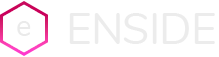

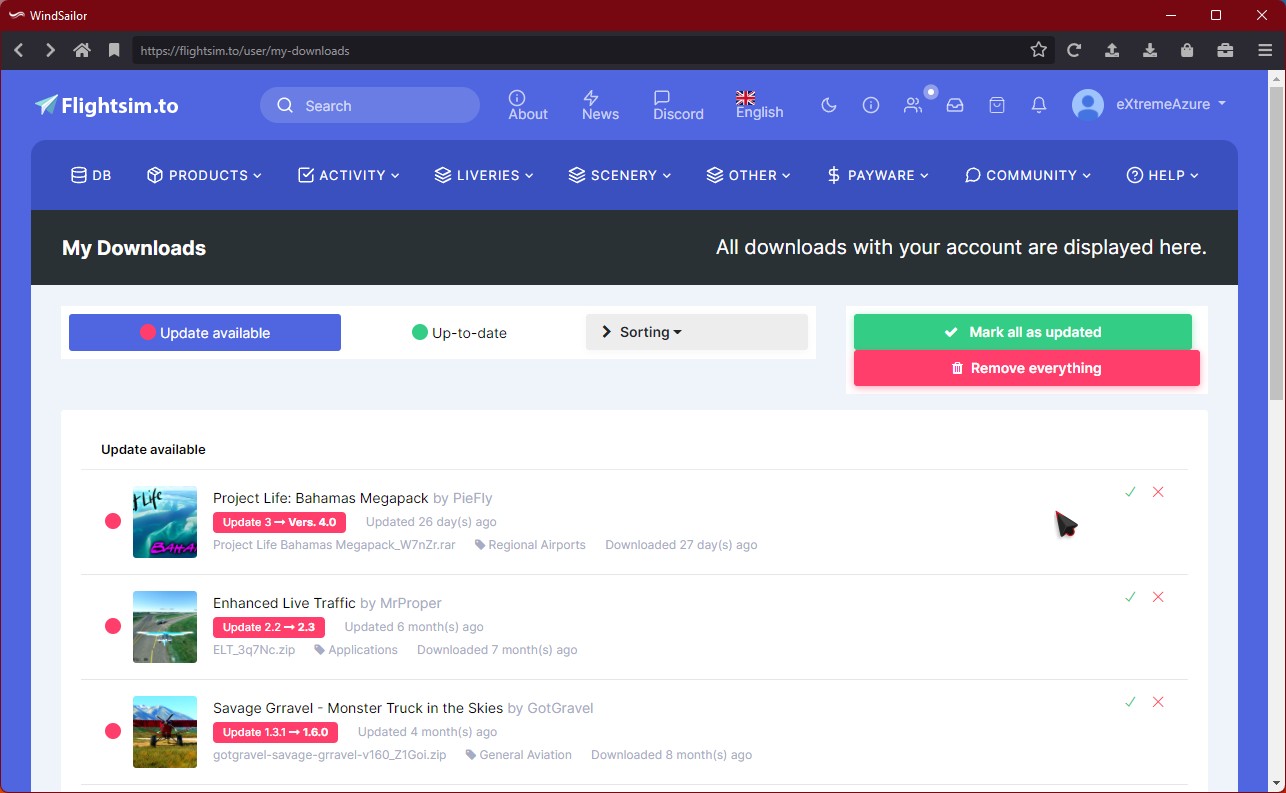






0 Comments